Designing captivating graphics that communicate your message effectively requires choosing the right font. Typography is one of the critical elements in graphic design, and selecting the right cursive font can add elegance, personality, and mood to your Canva designs. Canva is a popular graphic design tool that provides a vast font library, including an extensive collection of cursive fonts. In this article, we’ll present the top 10 best cursive font on Canva that will elevate your designs and leave a lasting impression on your audience.
Cursive fonts are perfect for designs that require a touch of sophistication, playfulness, or elegance. From wedding invitations to product packaging, cursive fonts are versatile and can be used in various design projects. However, with the vast selection of fonts available on Canva, it can be overwhelming to choose the right cursive font for your design.
What is a Cursive Font?

Cursive fonts, also known as script fonts, are typefaces that mimic handwriting or a calligraphy font. These fonts have a flowing and connected appearance, with letters that are often slanted and linked together. Cursive fonts are widely used in a variety of designs, including invitations, logos, t-shirts, pinterest pins, social media post and packaging.
Cursive fonts come in a variety of styles, from elegant and refined to playful and casual. Some cursive fonts have a calligraphic or vintage look, while others have a more modern and minimalist handwritten font style. Regardless of their style, cursive fonts can add a personal touch and convey a great vibe and a sense of warmth and emotion in a design.
Cursive fonts can be used in both digital and print designs. In digital designs, the best cursive fonts are often used to add a personal touch to social media graphics, blog post titles, and website headers with stunning font pairings. In print designs, cursive fonts or font pairing can be used for wedding invitations, business cards, and product packaging.
Overall, cursive fonts offer designers a versatile tool for adding a touch of personality and warmth to their designs. With Canva’s vast library of cursive fonts, designers can easily find the best font for their creative project, whether they are using the free or the canva pro version of the platform. In the next section, we’ll discuss the importance of selecting the right script font for Canva designs and how typography can affect the mood and tone of your designs.
Importance of Choosing the Right Cursive Font for Canva Designs

Selecting the right script font is crucial to the success of your Canva design. A canva font is more than just a set of letters and characters; it communicates a message and sets the tone for your design project. The script font you choose can evoke a range of emotions and convey a specific message to your audience.
For example, a playful and whimsical cursive font is perfect for designing invitations to a children’s birthday party, while a more elegant and sophisticated script font is ideal for wedding invitations or high-end product packaging. Using the wrong script font can lead to a disconnect between your message and the emotions your design evokes, leading to confusion or lack of engagement from your audience.
Moreover, typography plays a vital role in visual hierarchy and can make or break your design’s readability. The right canva font pairings can help your design stand out and draw the reader’s attention to the critical message or call-to-action. On the other hand, a poorly chosen script font can make your design look cluttered, illegible, or unprofessional.
Overview of Canva’s Font Library
Canva’s font library is one of the most extensive and diverse collections available online. With over 500 font families and thousands of font variations, Canva offers an array of font options for all kinds of design projects. To access Canva’s font library, simply click on the “Text” tab on the left side of the Canva dashboard.
Canva’s font library includes a range of cursive and script fonts that can add a touch of elegance, sophistication, and personality to your designs. These cursive fonts are perfect for various design projects, including invitations, social media graphics, branding, and more. Some of the most popular cursive fonts on Canva include Butterscotch, Edwardian Script, Cooper Hewitt, Pinyon Script, Carlsons Script, Pacifico and Cormorant Garamond.
In the next section, we’ll dive into the top 10 script fonts on Canva that will add a touch of elegance, personality, and mood to your designs.
Top 10 Best Cursive Font on Canva
Canva offers a vast library of cursive fonts that cater to a wide range of design needs and marketing materials. We’ve curated the top 10 cursive fonts on Canva that will elevate your designs and leave a lasting impression on your audience.
- Alex Brush – This elegant and flowing script font is perfect for wedding invitations, greeting cards, and branding projects. Its smooth curves and thin strokes make it easy to read, and its slightly playful design adds a touch of personality to any design. Alex Brush is available for free on Canva.
- Allura – This modern calligraphy font is perfect for adding a touch of sophistication to your designs. Its tall and slender design makes it ideal for titles, headlines, and logos. Allura is available for free on Canva.
- Pacifico – This fun and quirky script font is perfect for designs that require a relaxed and informal tone. Its bold and round design makes it easy to read and perfect for headlines, logos, and quotes. Pacifico is available for free on Canva.
- Great Vibes – This elegant and classic font is perfect for adding a touch of sophistication to your designs. Its calligraphic and flowing design is perfect for wedding invitations, greeting cards, and branding projects. Great Vibes is available for free on Canva.
- Dancing Script – This contemporary and stylish font is perfect for adding a touch of elegance to your designs. Its playful and flowing design is perfect for wedding invitations, greeting cards, and branding projects. Dancing Script is available for free on Canva.
- Playlist Script – This modern and trendy font is perfect for adding a touch of sophistication to your designs. Its calligraphic and flowing design is perfect for headlines, logos, and branding projects. Playlist Script is available for free on Canva.
- Yellowtail – This fun and playful font is perfect for designs that require a relaxed and informal tone. Its bold and round design makes it easy to read and perfect for headlines, logos, and quotes. Yellowtail is available for free on Canva.
- Lobster Two – This bold and classic font is perfect for adding a touch of elegance to your designs. Its calligraphic and flowing design is perfect for headlines, logos, and branding projects. Lobster Two is available for free on Canva.
- Satisfy – This calligraphic and flowing font is perfect for adding a touch of elegance to your designs. Its playful and whimsical design is perfect for wedding invitations, greeting cards, and branding projects. Satisfy is available for free on Canva.
- Parisienne – This stylish and chic font is perfect for adding a touch of sophistication to your designs. Its calligraphic and flowing design is perfect for headlines, logos, and branding projects. Parisienne is available as a free font on Canva.
In conclusion, choosing the right cursive font is crucial to the success of your Canva design project. With Canva’s extensive collection of cursive fonts, you can add elegance, personality, and mood to your designs. Whether you’re designing wedding invitations, product packaging, or social media graphics, the top 10 free cursive fonts on Canva will elevate your designs and leave a lasting impression on your audience.
Remember that with a canva pro subscription you get access to more exclusive fonts if you are looking for a unique script font or a calligraphy font or even a brand font. A canva pro subscription can help you make more professional designs with a unique style you define using great font pairings.
How to Use Cursive Fonts on Canva
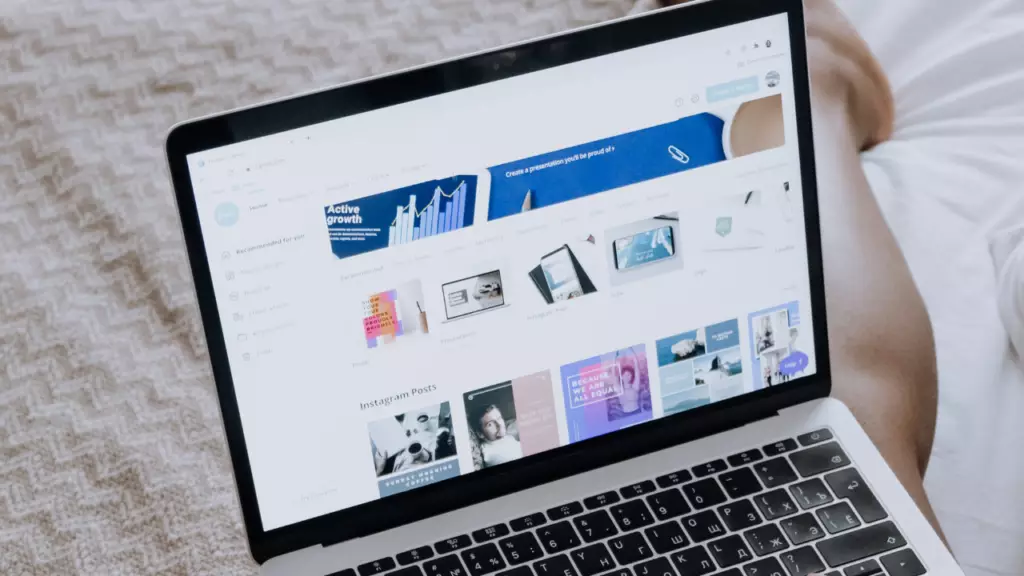
Now that you know the top 10 cursive fonts on Canva, let’s dive into how to use them in your designs. Here are some tips on how to use cursive fonts effectively on Canva:
- Use contrasting fonts: Pair your script font with a complementary sans-serif or serif font to create contrast and make your text easier to read.
- Keep it simple: Use cursive fonts sparingly and limit the number of different fonts you use in a single design. Too many fonts can make your design look cluttered and unprofessional.
- Use appropriate font size: Choose the right font size for your design to ensure that your text is legible and easy to read. Small fonts can be hard to read, while large fonts can overpower your design.
- Play with font colors: Experiment with different font colors to add personality and mood to your design. Keep in mind that the script font color should be readable and contrast with the background.
- Align your text: Align your text to create visual balance and hierarchy in your design. Use left, right, or center alignment to create a clean and organized look.
By following these tips, you can use cursive fonts effectively on Canva and create captivating designs that communicate your message effectively. Don’t be afraid to experiment with different cursive fonts and create designs that stand out and leave a lasting impression on your audience.
Conclusion
In conclusion, cursive fonts on Canva can add a touch of elegance, personality, and mood to your designs. With Canva’s vast library of cursive fonts, you can create captivating designs that stand out and leave a lasting impression on your audience. We’ve curated the top 10 cursive fonts on Canva that are perfect for a wide range of design needs. Remember to use cursive fonts sparingly and pair them with complementary fonts to create contrast and make your text easier to read.
By following our tips on how to use cursive fonts effectively on Canva, you can create designs that communicate your message effectively and leave a lasting impression on your audience. Whether you’re designing a wedding invitation, product packaging, or social media graphics, cursive fonts on Canva can elevate your designs and take them to the next level. So go ahead, experiment with different cursive fonts, and create designs that inspire, engage, and delight your audience.




